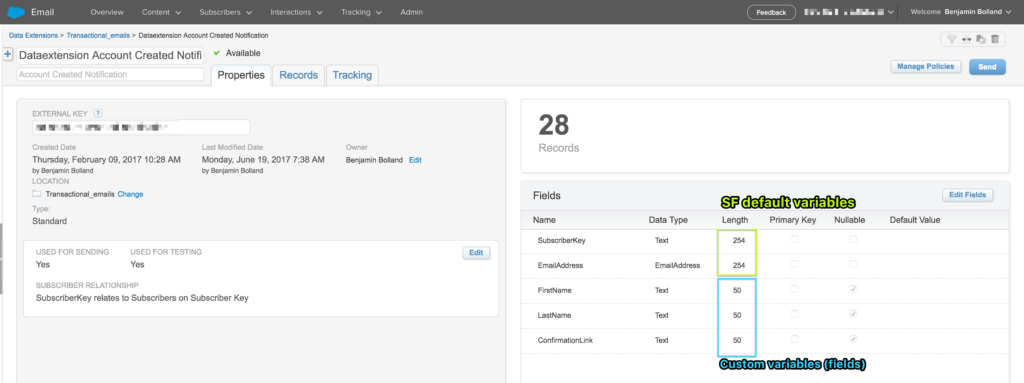Today I learned:
- – Keep an eye on the maxLength of custom fields (variables) defined in your Data Extension in Salesforce Marketing Cloud (formerly known as Exact Target)
- – Debugging SF is super hard as emails are just not queued but not accepted in the first place. If something doesn’t work they ask you to contact SF support O_o
- – Always test with most realistic use and edge cases.
In case you work with Salesforce Marketing Cloud (formerly known as Exact Target) and you use triggered sends for email automation, make sure you double-check the length of the (custom) fields you use in your emails. They are defined in the used Data Extension and by default are set to 50 chars.
I learned that painfully today after 1 1/2 hours testing, double-checking back and forth, adding and removing parameters to the API call. In initial tests it worked most of the times as I just used a dummy link such as “http://ww.test-link.com/id” which is < 50 chars…
(I plan to create another post soon explaining how the whole Email – Data Extensions – Triggered Sends works in Salesforce MC, as there is hardly any valuable documentation and lots of lessens to learn 🙂 )